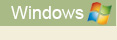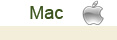How to Convert MP3 to iPhone M4R
Are you busy in searching all kinds of MP3 to iPhone M4R Ringtone Converter software? I know that it is tiring. Now, I faithfully recommend you the best iPhone Ringtone Maker software---Aiseesoft iPhone Ringtone Maker, with it, you can convert MP3 format files to iPhone M4R as your favorite Ringtone easily and quickly.
The following is some very simple steps, you can finish it now for few minutes as follows:
Preparation: you can free download this Aiseesoft iPhone Ringtone Maker, install and launch the program.And the beautiful interface will pop up like this: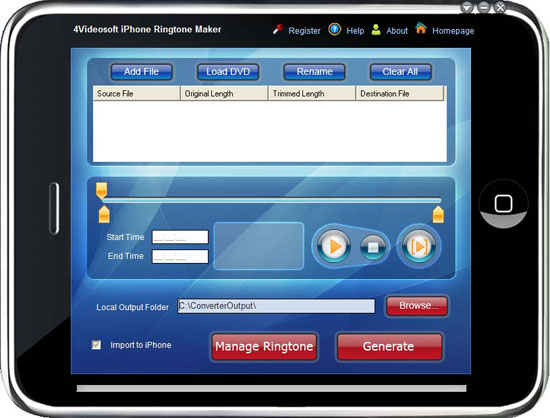
How to Convert MP3 to iPhone M4R Ringtone?
Step One: Add MP3 files.
You can add MP3 files from your local disc by Click  ; also you can through
; also you can through  to add DVD for yourself.
to add DVD for yourself.
Step Two: Edit start time and end time
You can set the start time and end time through the cursor. And you can through the start time column and end time column preview the time.
Step Three: Start to convert
Click the button  , it will start to convert the MP3 Files. You only need some minutes to wait.
, it will start to convert the MP3 Files. You only need some minutes to wait.
Getting more useful information, please click iPhone Ringtone Maker.